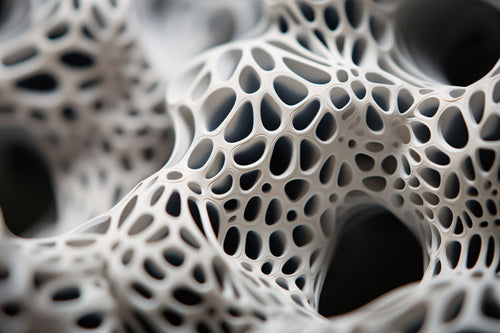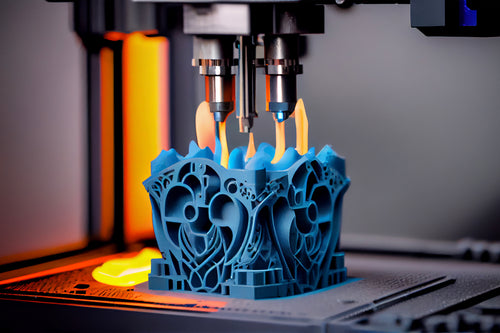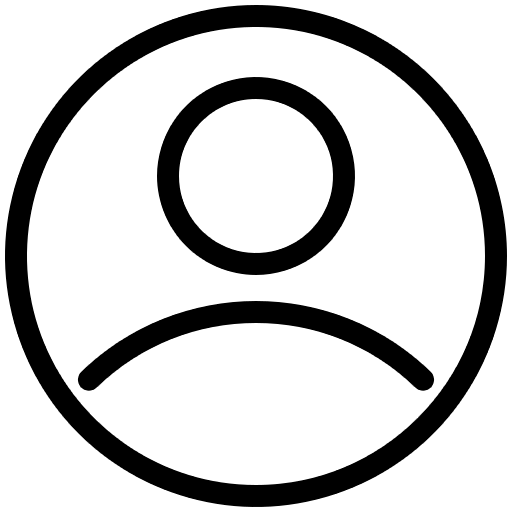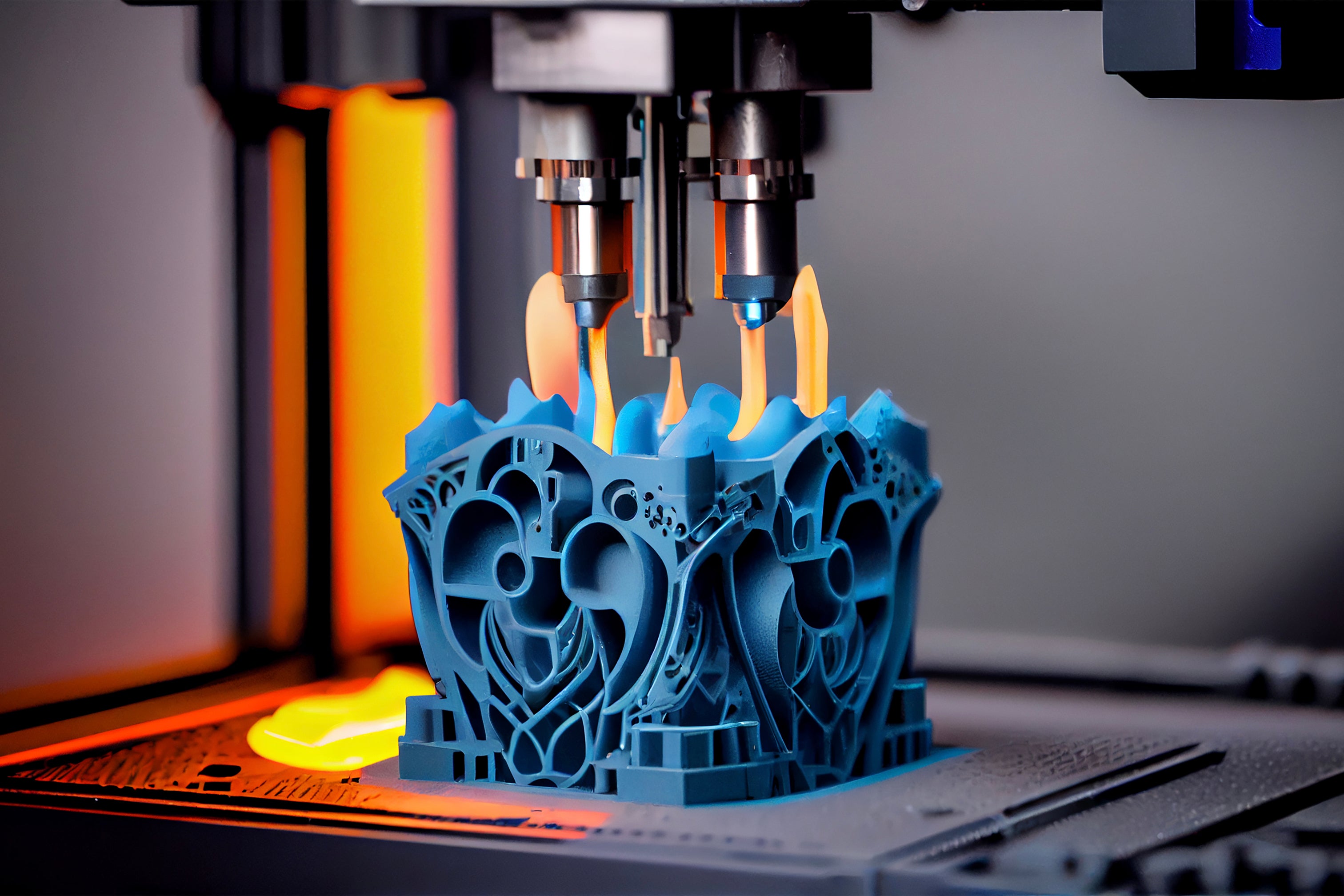
Beginner's Guide: Setting Up Your 3D Printer for Success
Starting 3D printing is an exciting venture, but you have to make sure you set up your printer appropriately to get off to a good start. Whether you're a hobbyist, teacher, or business owner, getting your printer set up correctly is essential to getting good prints and making the most out of it.
We'll lead you through all the necessary steps to successfully set up your 3D printer in this beginner's guide, from unpacking to calibrating, so you may have a seamless and satisfying printing experience.
Unboxing & Assembly
Unpacking and installing the printer is the first step in configuring your 3D printer. Unpack every component carefully, then follow the manufacturer's directions to assemble the frame, install parts, and connect wires. Take your time and make sure every component is firmly in place. To avoid future problems, pay close attention to small things like cable routing and fastening.
Calibration Settings
It's time to calibrate settings when your printer is installed to guarantee peak performance. Levelling the print bed is the first stage in determining the adherence of the first layer and the overall quality of the print. A piece of paper or a feeler gauge can be used to establish the correct distance between the nozzle and bed. Refer to the printer's manual or online instructions to adjust the bed's height at different places.
Testing & Troubleshooting
It's now time to perform test prints on the printer to ensure performance and resolve any difficulties after it has been installed and calibrated. Start with basic test models like Benchy boats or calibration cubes that are offered by the manufacturer or may be found online. Examine print quality, layer adhesion, and dimensional correctness closely, and record any irregularities or flaws that could point to underlying problems.
Fine Tuning & Optimisation
You can discover options for optimisation and fine-tuning to increase print efficiency and quality as you get more familiar with your 3D printer. To get the ideal mix between speed and quality, play around with various print parameters including layer height, print speed, and infill density. To access more features and capabilities, think about updating or altering your printer using aftermarket parts or firmware upgrades.
In Conclusion
Getting your 3D printer ready for success is the first step towards realising additive manufacturing's creative potential. You will be well-prepared to produce prints of excellent quality and discover the limitless potential of 3D printing if you adhere to the instructions provided in this beginner's guide. Recall that the key to realising your ideas in three dimensions is patience and attention to detail, so take your time and enjoy the process.
Recommended for you